Start by Searching
Feature Guides
Categories
Most Active Forum Members and Mentioning
By Vanessa Law 4 months ago
Articles are now shown in the forums as well
By Vanessa Law 4 months ago
@vonda Hi Vonda, welcome to CDH. Thank you for sha...
By Jacqueline Larkspur , 2 mins ago
@danielaafd Hi Daniela, welcome to CDH. As you've ...
By Jacqueline Larkspur , 15 mins ago
Available till May 24, 2024
Voters: 117
We are excited to launch the Crossdresser Heaven store. A collaboration between Crossdresser Heaven and four leading retail providers serving the crossdresser and transgender community.
Meet the featured members for this week. Click their profile photo and send them a note to say hi!
All your makeup and skincare questions answered by professional makeup consultants.
Transgender Heaven is an inclusive, welcoming and safe place to discuss topics related to gender transition. MTF, FTM, friends and family members are welcome!
 Mane Attraction Regal
Mane Attraction Regal  Halter Dress With Breast Pockets Zebra Print
Halter Dress With Breast Pockets Zebra Print  Crossdresser Beginners Kit Dark
Crossdresser Beginners Kit Dark  Classique Seamless Cotton Bra
Classique Seamless Cotton Bra  Street Sheer Pantyhose For Men
Street Sheer Pantyhose For Men As we move into the new year we look forward to growing our community and giving more people a safe, supportive and welcoming place to be themselves.
Please share Crossdresser Heaven with your friends and others who may benefit from our community.
If you have a website, please consider placing one of our banners on your website.
With love and gratitude.
©2024 Crossdresser Heaven | Privacy | Terms of Use | Link to us | Contact Vanessa | Advertise with Crossdresser Heaven
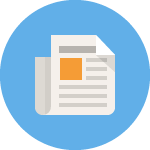
Join our mailing list to receive the latest news and updates from Crossdresser Heaven.
We hate spam too, unsubscribe at any time.
Recent Comments